




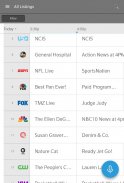



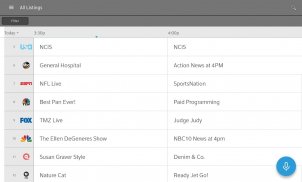










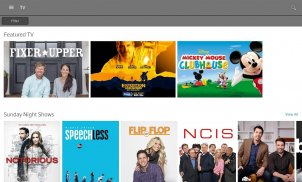

Descripción de XFINITY TV Remote
Use your smartphone or tablet as a remote control. Change channels, browse XFINITY On Demand and TV listings. If you’re an X1 customer, you can now bring the power of X1 voice remote to your mobile device.
Key Features:
-Tune to your preferred channels on your TV from the Listings view, and use Filters to narrow down listings by categories such as Sports, Kids, High Definition, Closed Captioning, and more.
-Browse the XFINITY On Demand library featuring thousands of TV shows and movies, and launch your selection onto your TV from the app.
-Use the Search feature to find TV shows, movies, or channels.
-Rename the cable boxes in your home for easier identification.
Features for DVR Customers:
-Launch existing recordings onto your TV right from the app and delete them when you’re finished.
-View scheduled recordings.
Exclusive Features for X1 Customers:
-Say it and see it with the new X1 voice remote feature. Use voice commands to change channels, find shows, get recommendations, launch apps, and more!
-Conveniently change channels on your TV using the channel number keypad.
-Use the directional (up, down, left, right) pad on the app for on-screen navigation, just like you would on your X1 remote.
Requirements:
-Reliable WiFi or cellular internet connection
-XFINITY TV service with a compatible cable set-top box (for TV and DVR control). For more details, please see https://www.xfinity.com/support/articles/downloading-cable-tv-app
-XFINITY username and password. See help links below if needed.
-Some restrictions may apply. Not available in all areas.
Get Help Signing In:
-Create an XFINITY username and password: xfinity.com/getstarted
-Look up your existing XFINITY username: xfinity.com/username
-Reset your XFINITY password: xfinity.com/password
Questions:
-Help and support page: xfinity.com/support/xfinity-apps
Use su teléfono inteligente o tableta como control remoto. Cambia los canales, navega por XFINITY On Demand y en las listas de TV. Si es cliente de X1, ahora puede llevar el poder del control remoto por voz de X1 a su dispositivo móvil.
Características clave:
- Sintonice sus canales preferidos en su TV desde la vista de Listados, y use Filtros para delimitar los listados por categorías como Deportes, Niños, Alta definición, Subtítulos y más.
- Navegue por la biblioteca de XFINITY On Demand con miles de programas de TV y películas, e inicie su selección en su TV desde la aplicación.
-Utilice la función de búsqueda para encontrar programas de TV, películas o canales.
-Nombrar las cajas de cable en su casa para una identificación más fácil.
Características para los clientes de DVR:
-Inicie las grabaciones existentes en su televisor directamente desde la aplicación y elimínelas cuando haya terminado.
-Ver las grabaciones programadas.
Características exclusivas para clientes X1:
- Dígalo y véalo con la nueva función de control remoto de voz X1. ¡Use los comandos de voz para cambiar canales, buscar programas, obtener recomendaciones, iniciar aplicaciones y más!
-Cambie convenientemente los canales en su televisor usando el teclado numérico del canal.
-Utilice el control direccional (arriba, abajo, izquierda, derecha) de la aplicación para navegar en pantalla, como lo haría en su control remoto X1.
Requisitos:
-Confiable WiFi o conexión a internet celular.
-Servicio de XFINITY TV con decodificador de cable compatible (para control de TV y DVR). Para obtener más detalles, consulte https://www.xfinity.com/support/articles/downloading-cable-tv-app
-Nombre de usuario y contraseña de XFINITY. Vea los enlaces de ayuda a continuación si es necesario.
-Algunas restricciones pueden aplicar. No disponible en todas las áreas.
Obtenga ayuda para iniciar sesión:
-Crear un nombre de usuario y contraseña de XFINITY: xfinity.com/getstarted
-Busque su nombre de usuario XFINITY existente: xfinity.com/username
-Restablece tu contraseña de XFINITY: xfinity.com/password
Preguntas:
-Página de ayuda y soporte: xfinity.com/support/xfinity-apps










